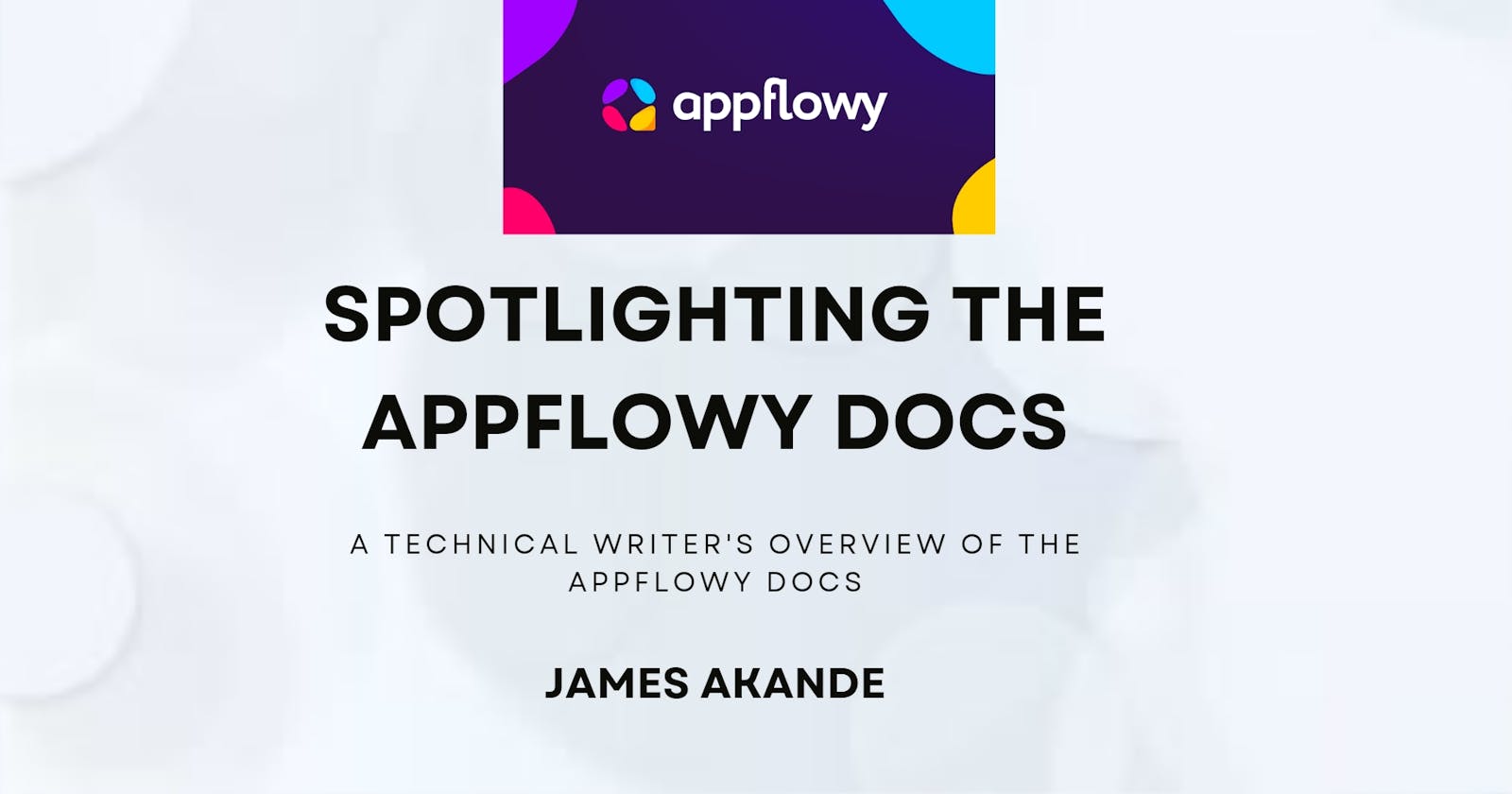Spotlighting the AppFlowy Docs
A Technical Writer's Overview of the AppFlowy docs. Written as a part of Zaycodes WriteTech Bootcamp
AppFlowy is an open source software that boasts of being a more transparent and private alternative to Notion. Built using Rust and Flutter, the main premise behind AppFlowy is that data privacy is not secure on third party apps like Notion since they store data on their own central servers.
This article takes a closer look at the documentation for this open-source software, examining its general structure, its flaws, as well as our solutions and suggestions on how good documentation can become even better.
Introduction: What is AppFlowy?
AppFlowy is an open source AI-powered project management tool built as an alternative to the privacy and security concerns that come with third party project management apps such as Notion. Developed by Nathan Foo and Annie Wang using Rust and Flutter, Appflowy's functions as a cross-platform note taking and organization software that is transparent (as developers are even encouraged to make their own tweaks and modifications), Linux-enabled, and can be self-hosted; all while using a minimalist but modern user-interface.
Documentation Overview
AppFlowy's official documentation can be found at https://docs.appflowy.io/; hosted on GitBook. More information on how to contribute to it or any other part of the software can be found here.
Here is what the AppFlowy documentation structure looks like at a glance, as seen in the side panel:
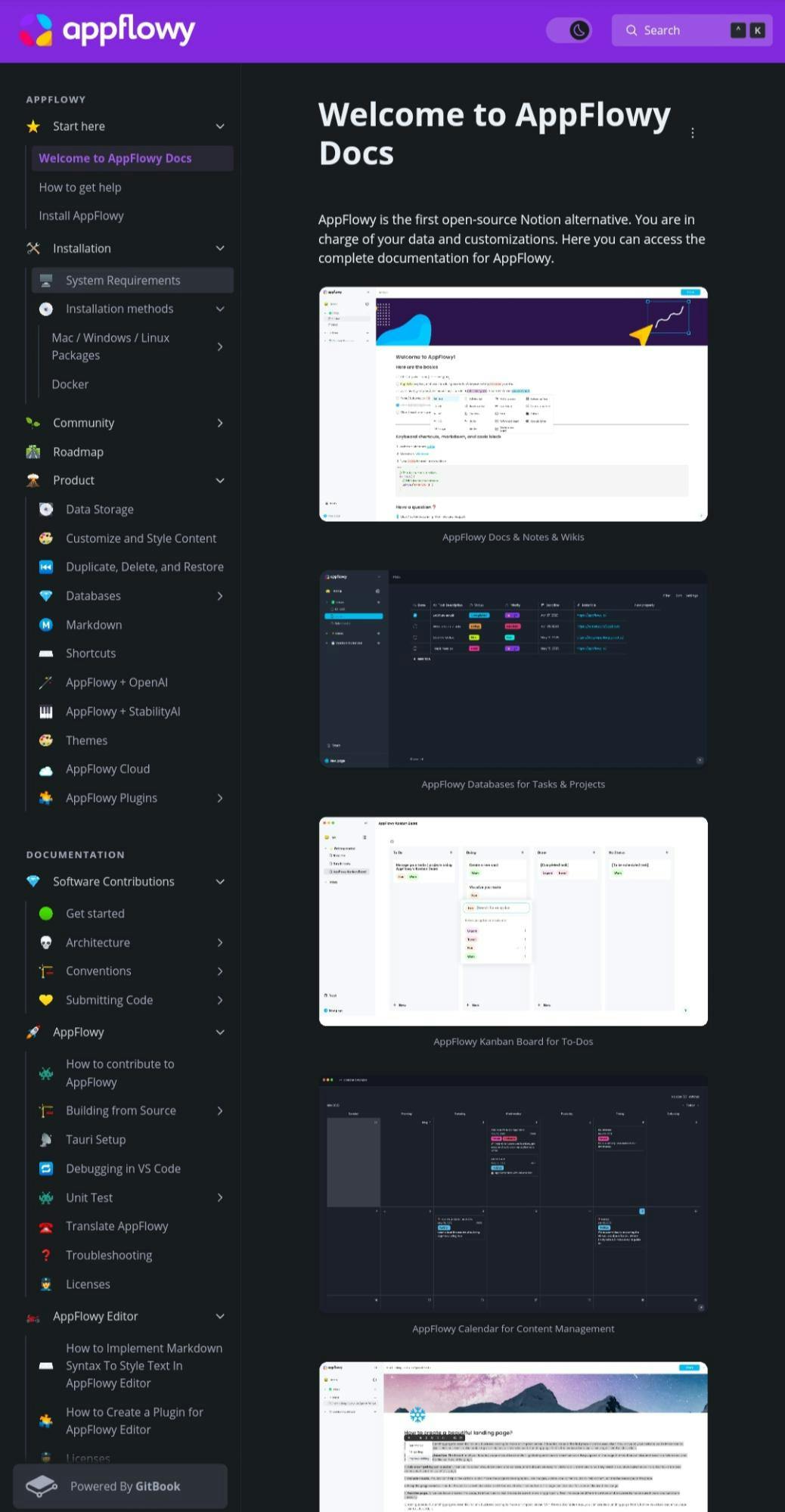
AppFlowy's documentation is segmented into various sections, which include:
Getting Started: This contains a general introduction to AppFlowy's overall documentation structure, a help guide, as well as general installation information.
Installation: This section dives more deeply into the installation procedure, featuring sections like System Requirements and Installation methods - which cover general installation on Windows/Mac/Linux, as well as installation guides via Docker.
Community features details about the AppFlowy community, AppFlowy's mentorship program, and an open call to write for AppFlowy.
Roadmap gives a public overview of the features the AppFlowy Team is working on, their status, as well as expected release dates. The Roadmap section also contains an appeal for feedback on the roadmap as well as the issues it contains.
The Product section is written majorly for end-users, and it includes overviews and brief guides on the various features of the AppFlowy software, from concepts like Markdown to plugins like databases and Kanban boards.
The Documentation category includes sections on software contributions, architecture and source code, set-up information, debugging and troubleshooting guides, as well as licenses.
Examining Its Flaws
While AppFlowy’s doc site has a sleek and easily navigable interface and contains helpful guides for several sections, there are some flaws worth pointing out with the general structure of AppFlowy's documentation.
Total absence of content:
A thorough survey of the AppFlowy documentation will find you noticing an absence of content for a variety of topics under several sections, even though they are listed in the sidebar navigation structure. While there are notifications of some sections being 'under construction' (such as the AppFlowy Editor section),

Other areas, such as AppFlowy Plugins, display no such notification and just put up a fairly empty page.
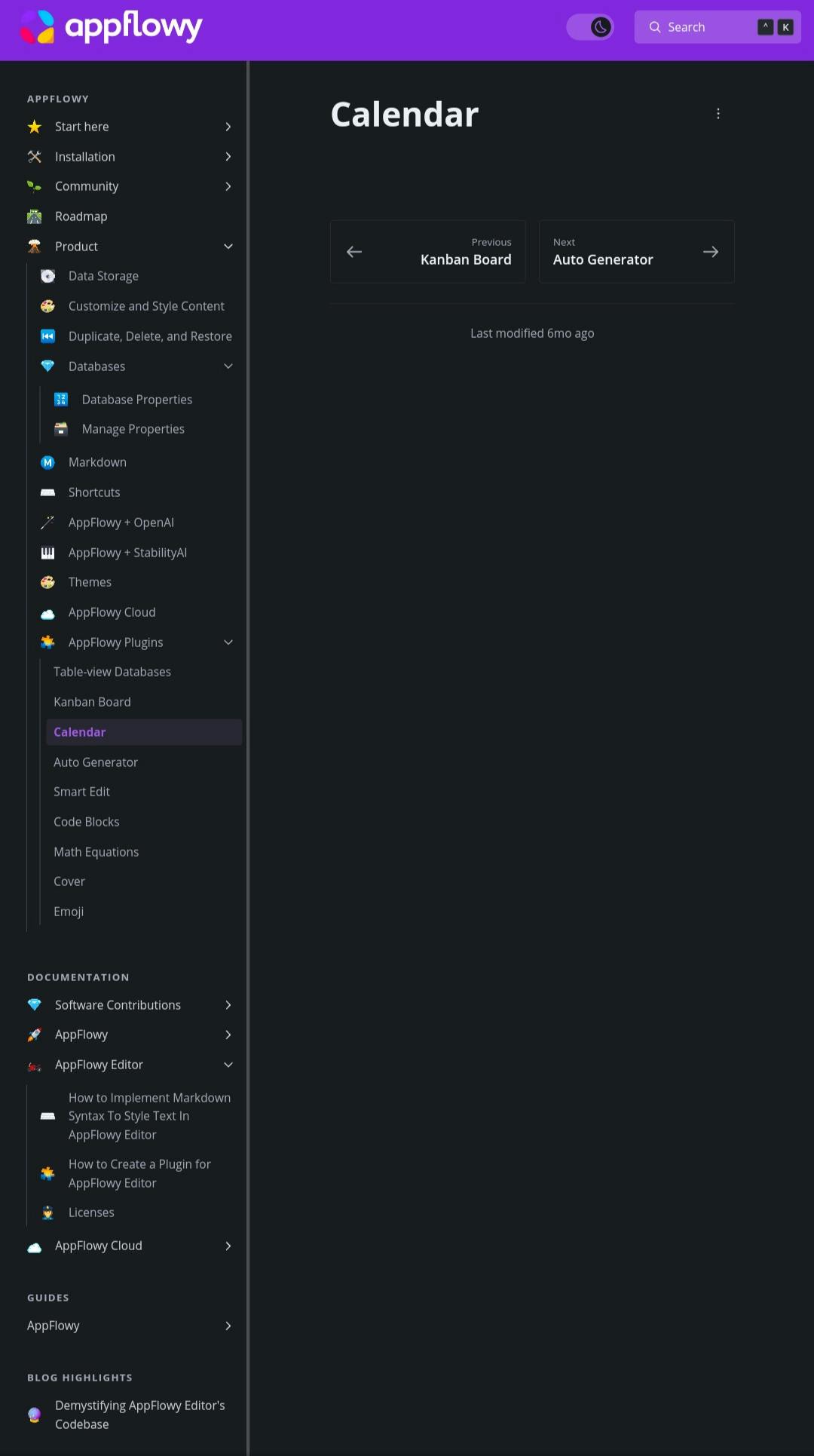
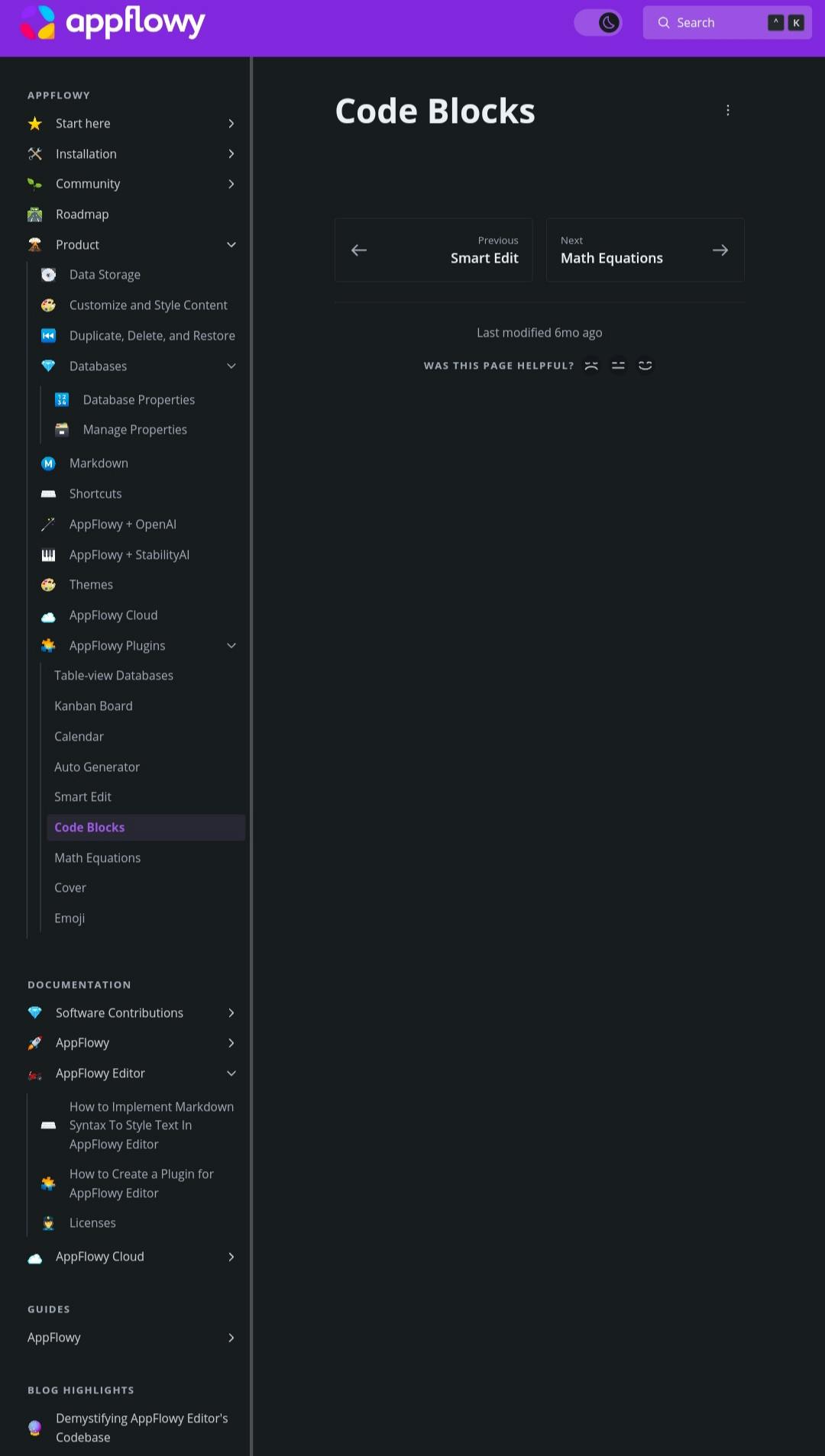
Lack of organized, user-focused content:
With the exception of parts of the Installation and Products section, there is a lack of organized, user-focused content. There are no beginner guides for the end user to navigate AppFlowy after installing it for the first time, and no tutorials for AppFlowy's advanced features, even though some content in the Products section was more user-oriented.
Information Architecture:
A better way to navigate this documentation would be if it were split into broad user-focused and developer-focused categories in the side panel, ensuring a clear and unambiguous navigation experience. This would necessitate a restructuring of the current documentation order, with an example of this being a regrouping and reordering of most of the topics in the Products, Documentation, and Guides sections.
Suggestions and Solutions
Here are a few solutions that can be implemented in order to further improve AppFlowy's documentation:
Incorporating a For Users Section
A For Users section contains and organizes all user-based content. This can comprise a beginner guide as well as other introductory guides and tutorials for other basic and advanced features, integrating most of the topics from the product section that are designed for less technical audiences.
Rearranging Documentation Structure
As pointed out earlier, there is a need for a restructuring of the documentation’s information as displayed in the sidebar interface, with major divisions for users and developers, reorganizing topics in the documentation's current sections. The new documentation structure in the side panel can contain For Users and For Developers categories, maintain the Getting Started and Community sections; and include Write For AppFlowy as a separate section. The resulting structure can look something like this:
| Getting Started | |
| Installation | |
| For Users | A Beginner's Guide To AppFlowy |
| Using Basic Features (include most of the features in the Product section) | |
| Going Advanced (include AI integration features in Product section) | |
| For Developers | Include all topics in Documentation category |
| Write For AppFlowy | |
| Community |
Conclusion
AppFlowy is a promising alternative as an open source project management and note taking software. With a huge potential for growth and the advantage of data privacy, it looks to be a replacement for similar privacy-lacking third party productivity apps like Notion and Obsidian.
In this overview, we spotlighted AppFlowy's documentation - presenting an overview as well as showcasing its flaws and possible solutions. We understand that documentation is key to the success of an application, and for AppFlowy, better documentation is another way to make sure other users and developers know just how awesome AppFlowy is!