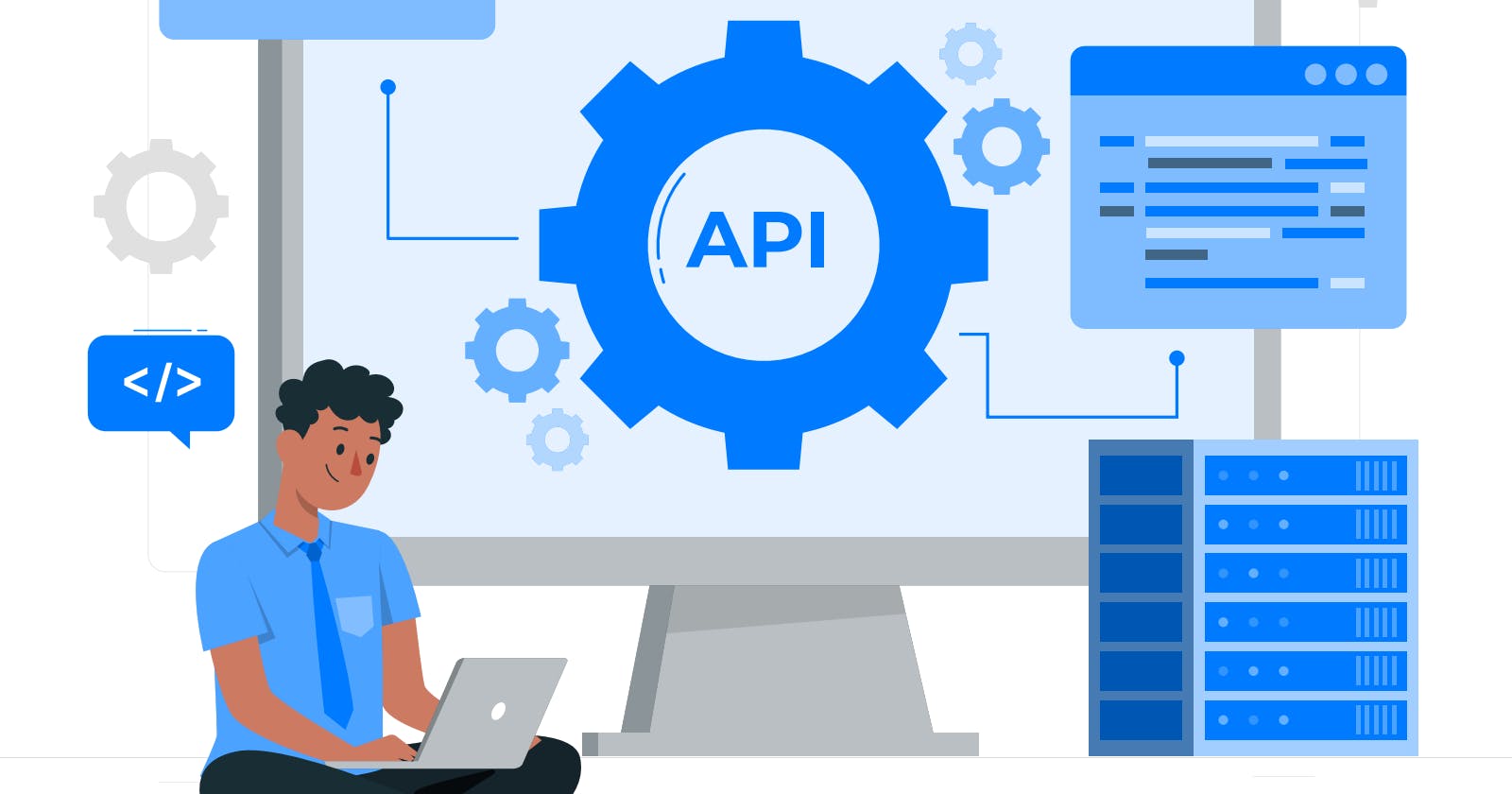Outline
Introduction
What is no-code development?
What are no-code tools?
What is an API?
A brief introduction to Xano as a no-code tool
Steps to building an API with Xano
Helpful resources
Conclusion
Introduction
If you’re anything like me and do not like anything code-related, then this is for you. In this guide, you'll be given a fundamental understanding of no-code development and how you can use it to build an API. That way, you’ll escape writing codes. At the end of this guide, you will have a good knowledge of what no-code is, what an API is, and how to build an API without writing codes.
Let me walk you through the various steps in building your first API using a no-code tool.
What is no-code development?
The traditional way of building applications is to create every function and feature with lines of code, but for no-code, the reverse is the case. Nocode development is simply the development of software applications without writing codes. It involves building applications over a visual interface and is commonly used for mobile app development, web app development, website builders, automation, APIs, chatbots, etc.
Additionally, it works by dragging and dropping blocks, widgets, components, and elements over a visual interface. No-code development does not replace the writing of codes; rather, it complements it, as those elements were pre-coded by the developers of the platform.
What are no-code tools?
No-code platforms/tools enable users to create applications without writing any line of code. These platforms offer a drag-and-drop graphical user interface for developing applications. Whether it’s for forms or websites, users can easily drag and drop pre-built components, blocks, elements, and widgets over the visual interface. Some examples include Carrd, Softr, Airtable, Flutterflow, Glide, Xano, Webflow, etc.
What is API?
According to IBM, an API, or application programming interface, is a set of defined rules that enable different applications to communicate with each other. It acts as an intermediary layer that processes data transfers between systems, letting companies open their application data and functionality to external third-party developers, business partners, and internal departments within their companies.
In simpler terms, an API is a messenger that takes a request, tells the system what you want to do and then returns the response to you. It allows developers to connect with services or services to connect with each other.
A brief introduction to Xano as a no-code tool
Xano is a backend platform for building and managing data-driven web applications, and it provides various backend features such as API and database management, authentication and authorization, serverless functions, and more. It has a visual, no-code interface that lets you create, test, and deploy application backends without needing to write code.
With Xano, you can build APIs for free and without coding.
Steps to building an API with Xano
Create a database on Google Sheets or Airtable that contains a list of randomly collected data e.g. class records, and student scores.
Export the compiled list of data into a CSV file.
Now, on your web browser, enter xano.com. Create an account if you haven’t.
- Click on ‘instances’ on the dashboard.
Go to the database section, click on ‘add table’ at the top-right corner then click on import. Select the CSV file from there.
Head over to the API section and click on ‘add API group’ at the top-right corner. Add in a name and save. E.g subjects Then click on ‘add API endpoint’.
Click on ‘start from scratch’, fill in a name depending on the action you want e.g. Generatesubjects, then click save.
The input tab: Still on the API section, add user input to allow users or developers who are using the API to search for subjects. Follow the steps below to achieve this:
Click on the plus icon beside the input tab.
Select ‘text’. Give it a name e.g. user_input.
Then click save.
Go to the function tab, click on the plus icon beside it, and do the following:
Click on ‘database requests’→query all records→(the name of the API group you created).
Click on ‘create custom data’→data edit→add conditional
- "Where ‘subject.subject’ includes ‘user_input’."
Then click save and save again.
Click on ‘publish’ at the top-right corner→add in a publish message→then publish.
Click on ‘back’→click on the ‘API group base’ at the right corner to copy the link.
Enter the provided link into your browser and conduct API tests.
Helpful Resources
Here’s the sample data I used, which you can also use:
https://airtable.com/appjP658U8pQz9sP1/shrmlmYCuAKHIotV0
Conclusion
This article covers the essential knowledge required to build your first API with a no-code tool. It contains the definition of no-code development and API, along with a step-by-step guide on building an API with Xano—a no-code tool.
The no-code approach to building APIs is not only fast but also highly efficient. Throughout this guide, you will gain a clear understanding of what no-code is, grasp the concept of APIs, and learn how to create one easily without writing a single line of code.