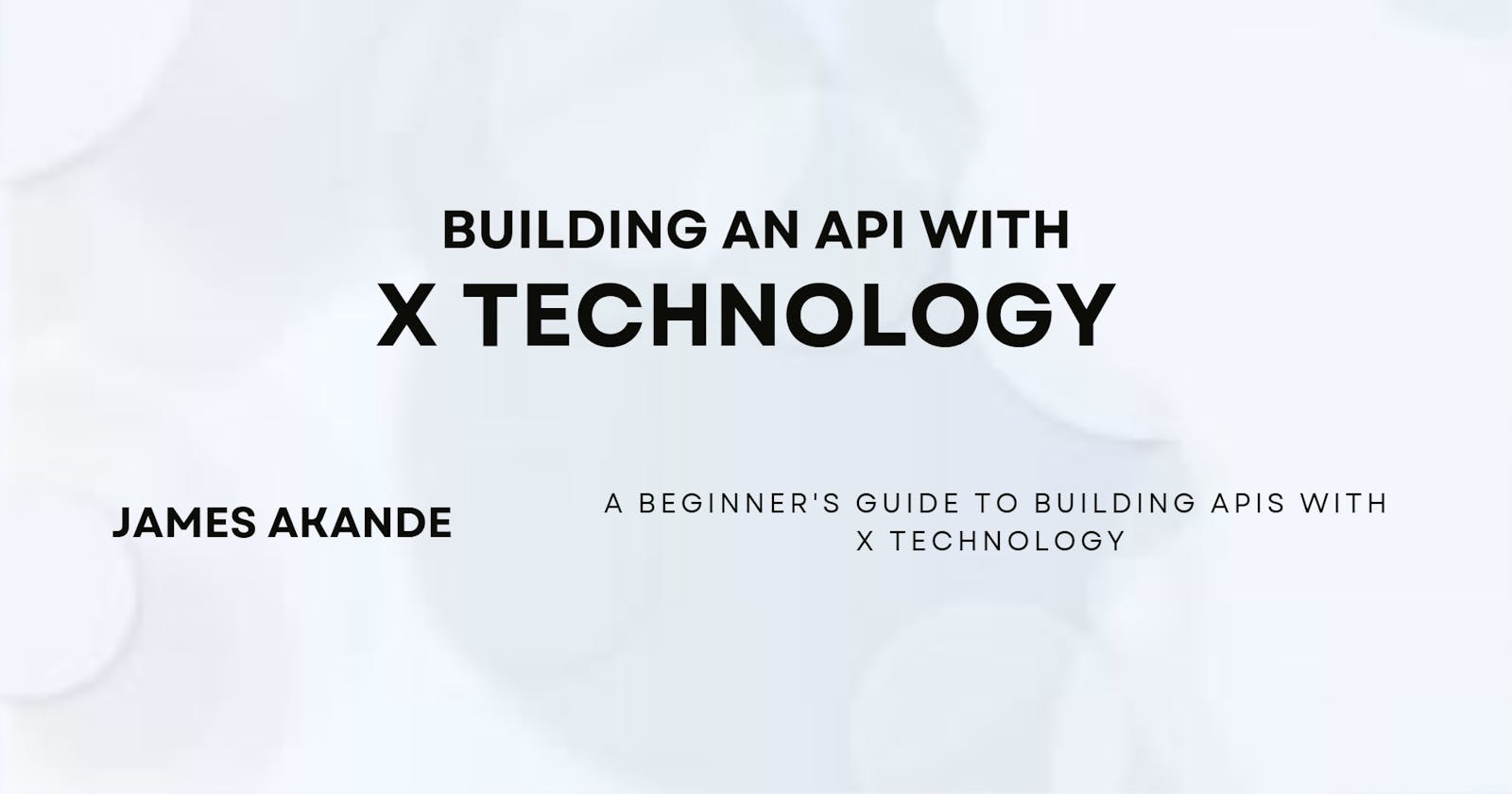Building Your First API with X
Are you new to building APIs? This guide shows you how to build one using X technology
Are you interested in learning how to build APIs, but don’t know where to start? In this beginner-friendly guide, we’ll walk through creating your first API from scratch using the X framework.
This guide breaks it down for you, as no prior API experience is required.
APIs - An Introduction
What is an API?
API stands for Application Programming Interface. In simple terms, an API allows different parts of a software (or different software programs) to communicate with each other. APIs work by exposing endpoints (more on this later) that can be requested to retrieve data or perform actions.
For example, if you're creating a weather app, you would need a weather API, which might expose an endpoint like /current-weather. When a request is made to this endpoint, it would return the current weather for a given location. In this case, you can easily access these endpoints from your code and the API handles all the complexity of generating and providing weather data for the app.
Why Build APIs?
APIs allow you to separate your front-end code from complex backend processes and data storage. They also enable different applications to share data and functionality - like allowing a mobile app to use a backend web service. Learning API development is a valuable skill for any developer.
API Terminology: Understanding the Basics
Here are common terms you'll encounter when working with APIs:
Endpoint - A URL path like /users or /search that handles APi requests and responses, providing access to the different functionalities within an API.
Route - Code that associates an endpoint with request handling logic.
Request: An API call made to an endpoint by a client app, to retrieve data or execute some functionality. There are various HTTP request methods like GET, POST, PUT etc.
Response - The data sent back when an API receives a request. This contains the data being requested or status info about the request. Responses are usually in JSON format.
JSON - Short for JavaScript Object Notation, JSON is a standard lightweight data format most APIs use for response messages. It encodes data in human-readable text.
Why Build With X?
There are many tools and frameworks for developing APIs, but X is a really great choice for beginners. It is easy to install, and you can start building APIs without a lot of complex configuration, as X handles many of the details like routing, request handling, and JSON responses out of the box.
To install X, follow the instructions for your operating system here. It includes detailed installation guides for various operating systems, and once set up; you can start building APIs easily.
Building Your First Endpoint - GET Requests
GET requests are a common type of requests used to retrieve data from an API endpoint without modifying anything on the server. In the weather example earlier, requesting the current weather from a weather API would be a GET request since you simply want to retrieve data, and not change any weather data on the server.
Follow these steps to create an endpoint that handles GET requests on X:
Create a new project by running this in your terminal once X is installed:
x new my-first-api cd my-first-api x install dependencies
This will generate a new X app with some default directories and files. To build APIs, we'll primarily be working in the app/routes.x file.
Move to the routes.x file and declare a GET request there by doing the following:
//app/routes.x get '/hello' => { return { message: 'Hello world!' } }
This handles GET requests to /hello . When a request is made to this endpoint, it will return a JSON object with a hello world message.
Testing with Postman
In order to test the endpoint we created, we need an API testing tool like Postman. Postman allows us to easily send requests to test APIs. Download Postman here.
Send a request to http://localhost:5000/hello. You should easily see your JSON response.
Making it Dynamic
Parameters make APIs dynamic and useful. For example, you can personalize the response from this endpoint by having it accept a name parameter:
get '/hello/:name' => {
return {
message: `Hello
${req.params('name')}!`
}
}
The :name parameter can be accessed to customize the response.
Send a request to http://localhost:5000/hello/name, passing any name in the URL (e.g. /hello/alice) and you'll see your name (e.g. alice) in the message!
Conclusion
Congratulations! Now that you've learnt how to build your first endpoint using X, you can check out our tutorials on other things you could do like:
Add POST, PUT, DELETE endpoints for more functionality.
Implement authentication and other security best practices, especially for user APIs.
Connect your API to a real database.
Deploy your API to a hosting platform like Cloudflare or AWS Lamda.
Keep practicing!