Getting Started on X (Twitter): A Beginner's Guide
New to X (formerly Twitter)?
Welcome to the global digital town square for everyone. Imagine a platform that allows you to stay up-to-date on the latest trends and news, connect with people, businesses, and organizations, discover new brands, share ideas, and learn more about anything you want.
That is X for you, me, and the 237.8 million daily active users.
In this guide, we'll cover the basics of what you need to know to begin exploring X.
What is X?
X is a microblogging social media platform that allows users to share both short and long-form content in the form of posts and threads. These posts are limited to 280 characters, or less than 50 words, and can include text, videos, links, animated GIFs, polls, and photos. People can respond to your posts by liking, commenting, reposting, or bookmarking them.
What is the purpose of X?
Individuals and businesses use X to share a variety of content, from personal thoughts to promotional materials. Businesses use X to promote brand-related content such as sales, products, and events while organically engaging with their audience.
People use X for different reasons, including brand building, content creation, thought sharing, and following their favourite celebrities. Users also follow their favourite brands, allowing them to make meaningful connections and communicate with one another.
Is X free?
Everyone can use X for free, with the sole requirement being that you must be over 13 years old. There are no charges for creating an account, posting content, promoting your business, or engaging in activities on the platform (provided you adhere to the rules).
Charges only apply when you subscribe to X Premium, run X ads (advertisements), or boost an X post, which also serves as an advertisement.
How does X work?
Once you have an account, you can follow other people and organizations that interest you. When you follow someone, their tweets will appear in your X feed.
You can also use your posts to share your thoughts, ideas, or anything else you want with your followers. Users can leave a comment, click the heart icon to like your post, or click the circular arrow button to repost and share it with their followers.
X is a great place to have discussions. You can respond to a post by clicking the reply button, and others can do the same for yours.
It is an easy way to keep up with current events, connect with friends, and learn about topics that interest you.
How can you get started?
How to Create an X account in 3 steps
You need to create an account to post anything on X. Without an account, you cannot access many features, like making a post, reacting to a post, or seeing all comments on a post.
Here is how you can create an X account in three simple steps:
Step 1: Download the mobile app
You can find X on Android and iOS devices in the Google Play Store and App Store. Enter "X" in the search bar of any of the apps, find the X logo, and click "Download."
If you want to sign up via desktop, go to the X website
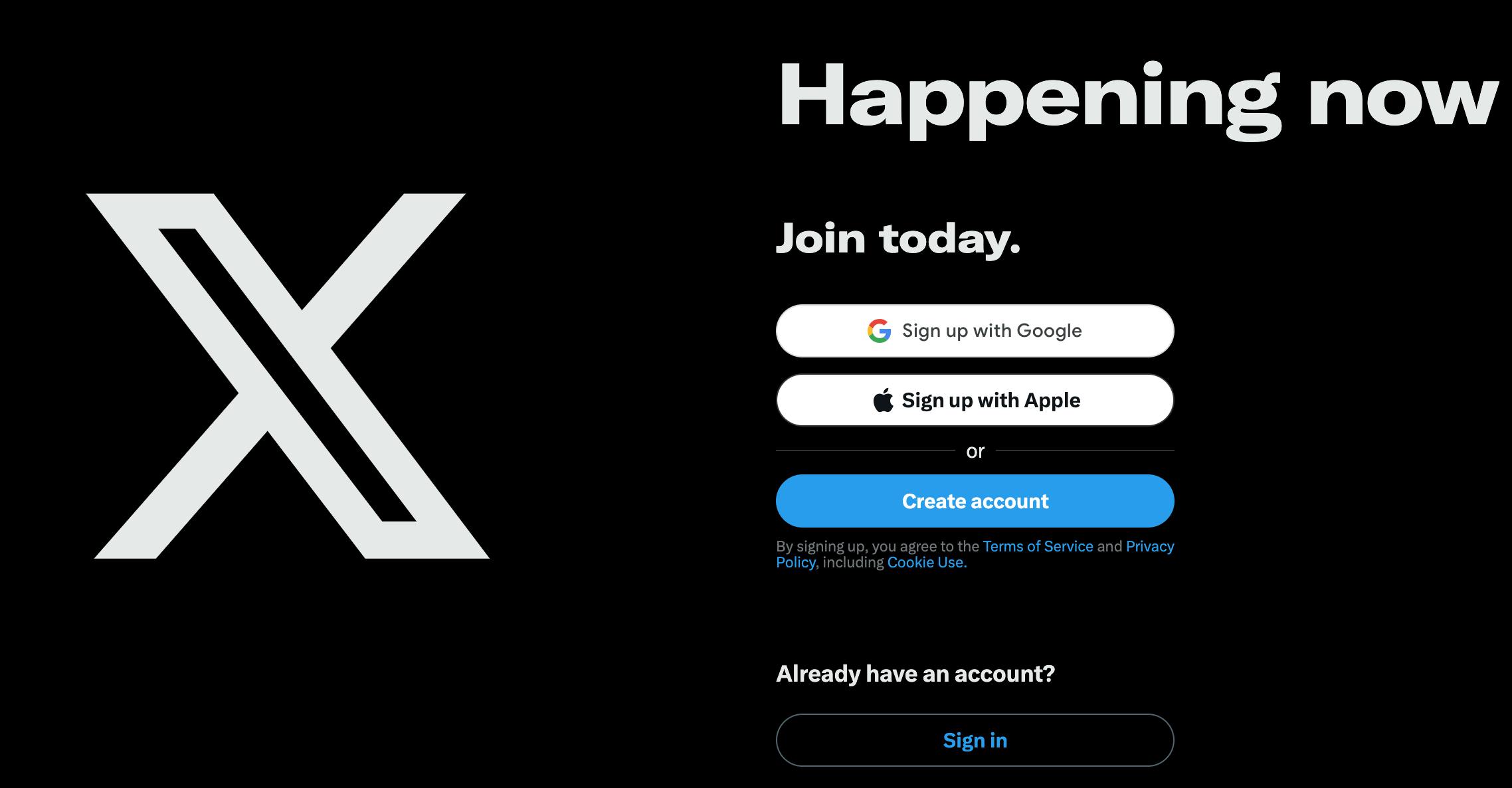
Step 2: Create your account and choose a username
The login screen will appear once you open the app or website. To create a new account, go to your screen and click the "Create account" button.
If you already have an account, use the sign-in button.
X will request that you:
Enter your name or that of your company if you're creating an account for your company.
Enter your email address, phone number, or that of your company.
Choose your birth date because you must be over 13 years old to sign up on X.
Customize your experience: You will choose whether to grant X permission to use the data you provide later for personalizing your platform experience by checking or unchecking the box.
Verify your identity by entering the code received in the email or phone number you provided.
Create a password. Your password should be at least six letters, a number, and a special character, and it should be up to eight characters long.
Upload a profile picture, which you can skip and add later when setting up your profile.
Enter a username: You must choose a unique username, which you can always change later as long as the username you want is still available. X would also show you some available usernames from which to choose.
Turn on notifications, which you have the option to allow or skip.
Choose the topics you want to see on the platform; you must choose at least three topics to help personalize your experience. You can pick technology, gaming, music, entertainment, sports, food, and more.
Follow one or more accounts, which you can unfollow later, but you must follow some accounts to proceed.
Agree to its terms of service and privacy policies.
And voila! Welcome to X.

Step 3: Set up your profile
Now that you've created an account, the next step is to ensure your profile is optimized to get discovered by your target audience and attract the right people.
Here is how you can set up your profile:
Upload a profile photo: Because your profile picture is one of the first things people see, choose one that represents you, your brand, or whatever you want to be known for. Use your company's logo as the profile photo if you're running an X account for it. To make the image more visible, make it high-quality.
Write your bio: Your bio tells anyone who views your profile a little bit about who you are and what you do. And when we say a bit, we mean it—you only get 160 characters to do so. Use keywords and hashtags in your bio to improve discoverability.
Add a link and a location: X allows you to add links and a location to your profile. You can include your website, portfolio, or Linktree with the aim of increasing traffic to your site. You can use a specific or fictitious location.
To add all of the above to your profile, go to the bottom right of your X app or website and select the profile icon. On the page, click the "Set up profile" button. From there, you can add or edit your profile picture, bio, links, and location.
Now that your account is all setup and ready to go, what next?
Make Your First Post
To make your first post, type a message of 280 characters or less into the text box (post composer) that asks, "What's Happening?"(This is for those using the desktop.) If you're using the app, click the plus sign at the bottom right to see the box.
The character count decreases as you type. In the post composer, X included a tiny circle icon that will change from dark blue to yellow to red as you write more characters. When red characters appear, you've written too much. Remove a few words, then hit the publish button.
Threads are useful if you have more to say than the 280-character limit allows. To start a thread, click the plus icon to the right of the post button, and another post composer will appear, allowing you to write more and more, then publish it all at once by clicking Post All.
Follow other users
Take some time to follow other users whose content you like or who are in a similar industry. Following and interacting with other users is a great way to boost your brand's visibility.
Conclusion
X is a great social media marketing platform if you know how to use it right, but you have to take your time to learn how the platform works.
This guide has explained what X is, what it is used for, and how it works. It also covered how to set up your profile, create your account, and make your first post in detail.
Because X has such a large user base, expanding your brand or business will always be a rewarding experience.
