Introduction
Twitter is a social networking service that allows users to post and interact with short messages known as "tweets". Founded in 2006, Twitter has become one of the world's most popular social media platforms. and it is popularly known as X the brand name and logo were changed this year, 2023, by the CEO, Elon Musk.
In this Twitter beginner guide, I will be walking you through all the basics you need to understand, from setting up your Twitter account to setting up your profile, making Tweet, and how you can repost and follow other users on Twitter.
Creating a Twitter Account
There are two steps in creating a Twitter account:
Step 1: Sign up
The first step to using Twitter as a beginner is to sign up and go to the Twitter website Twitter.
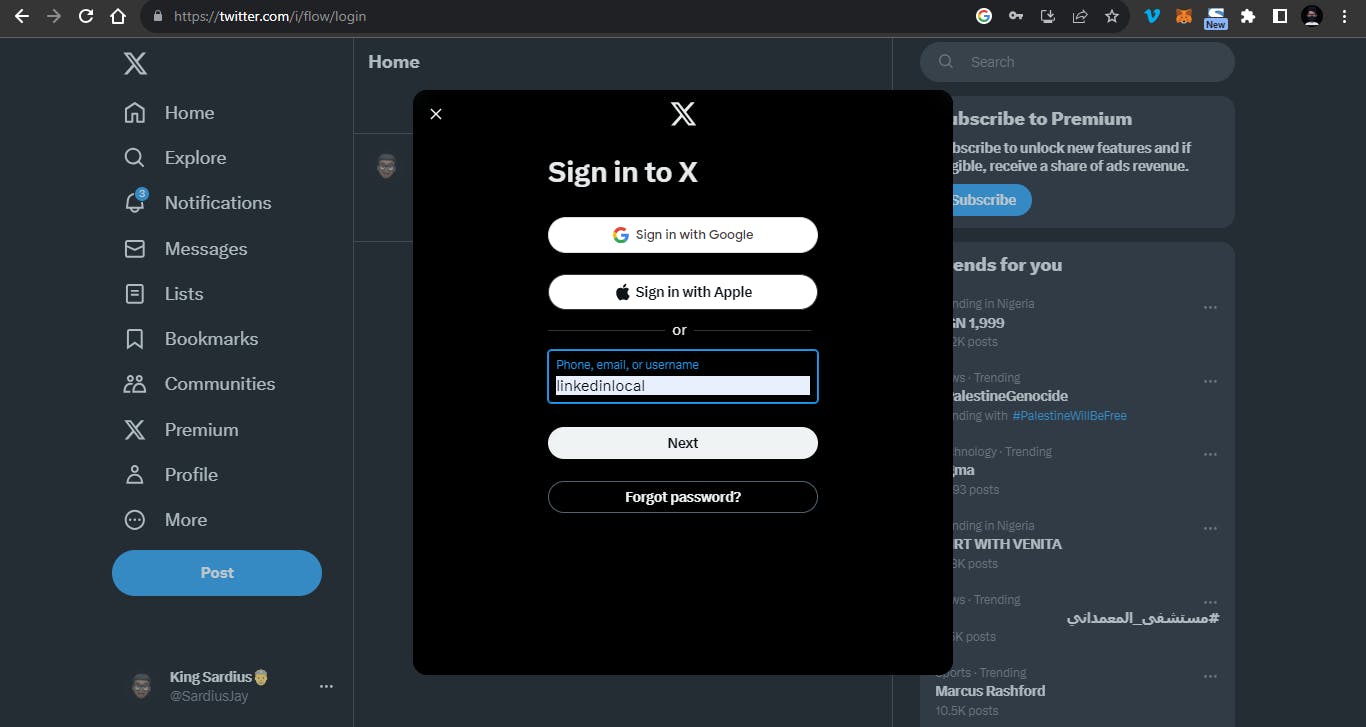
The process of registering on Twitter is simple and straightforward. You will have to choose a unique username (which is popularly known as a handle), which must be unique in a way that no one else on Twitter is using this particular username, and your personal email or phone number.
Step 2: Profile Setup
After you have signed up and log in to your new account, there will be a need for you to set up your profile. This way, people will know who you are and the sort of content they can expect from you.
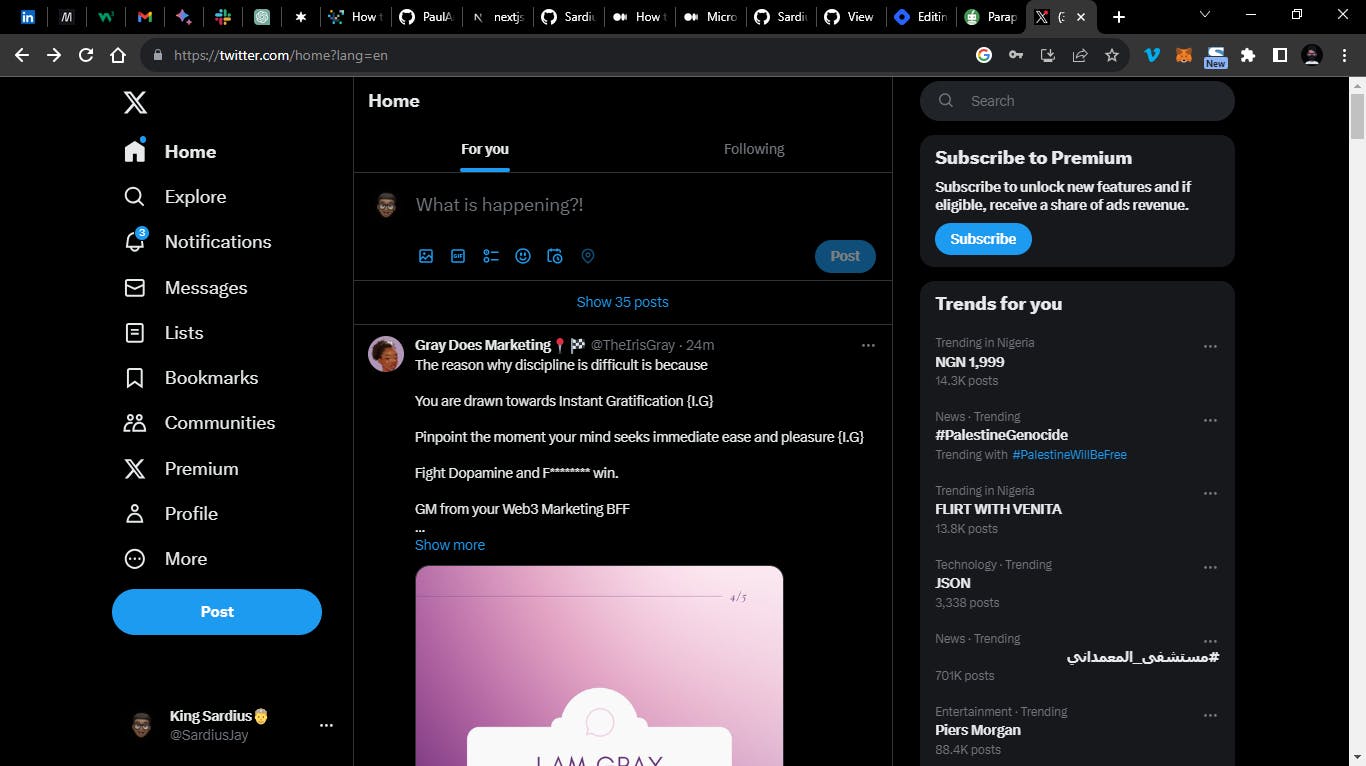
Then, go to your profile and click on Edit profile, and then you make the necessary edit you need to do
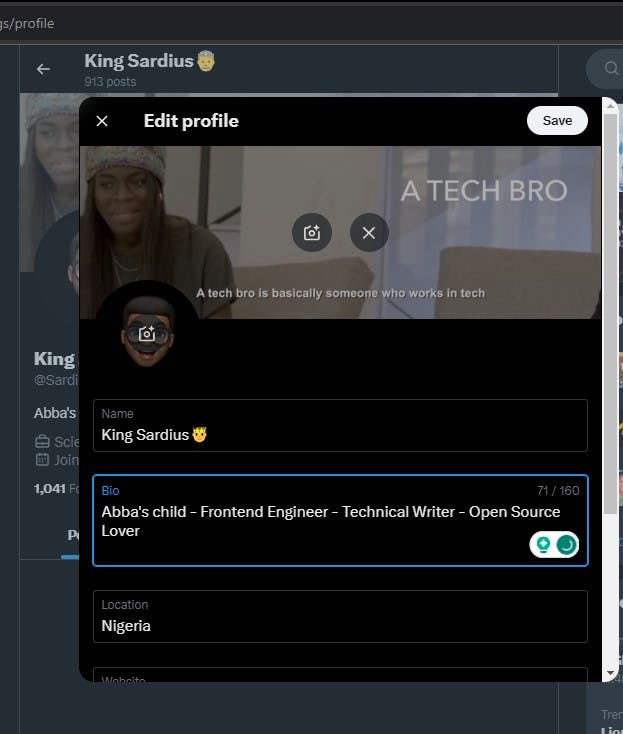
Navigating the Twitter Interface
On Twitter, as a beginner, there are different things you need to familiarize yourself with as you make use of it and how you need to navigate through the interface
Home Timeline
The home timeline is when you see others' tweets and you make reactions to them like, repost, and quote.
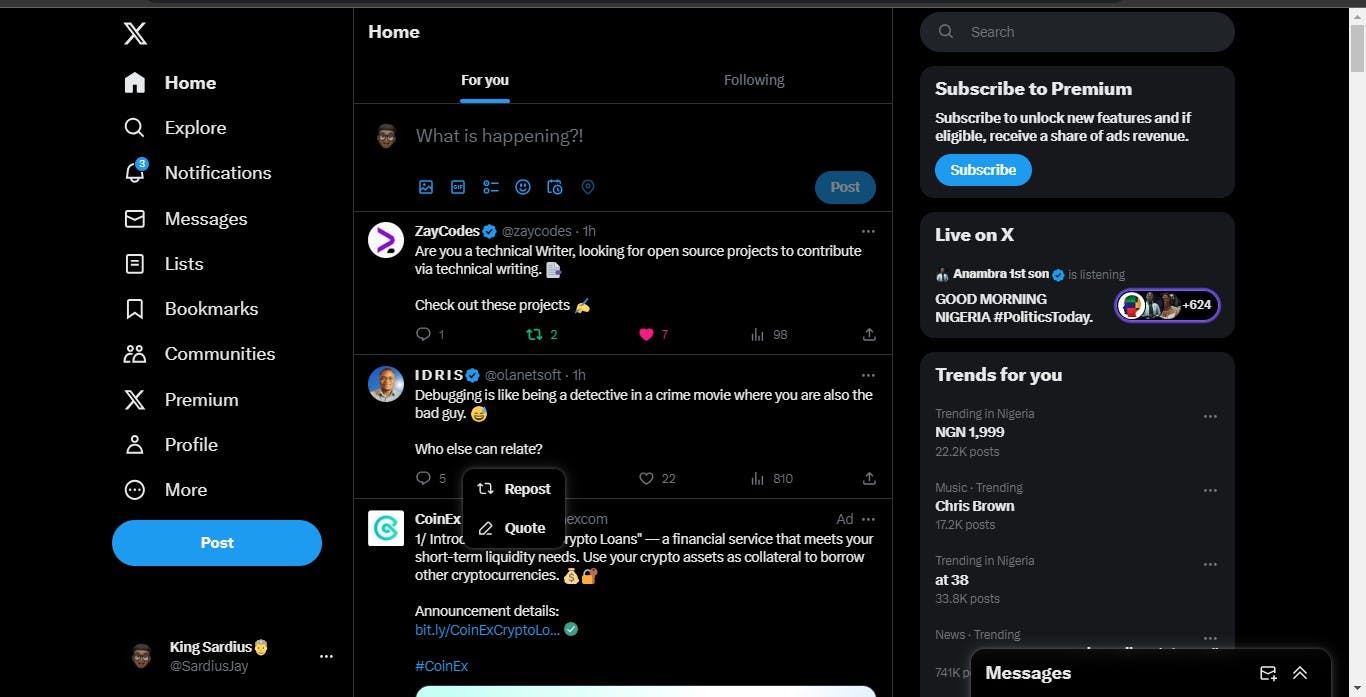
Explore Tabs
The explore tab is to get and discover trending topics, moments, and popular tweets.
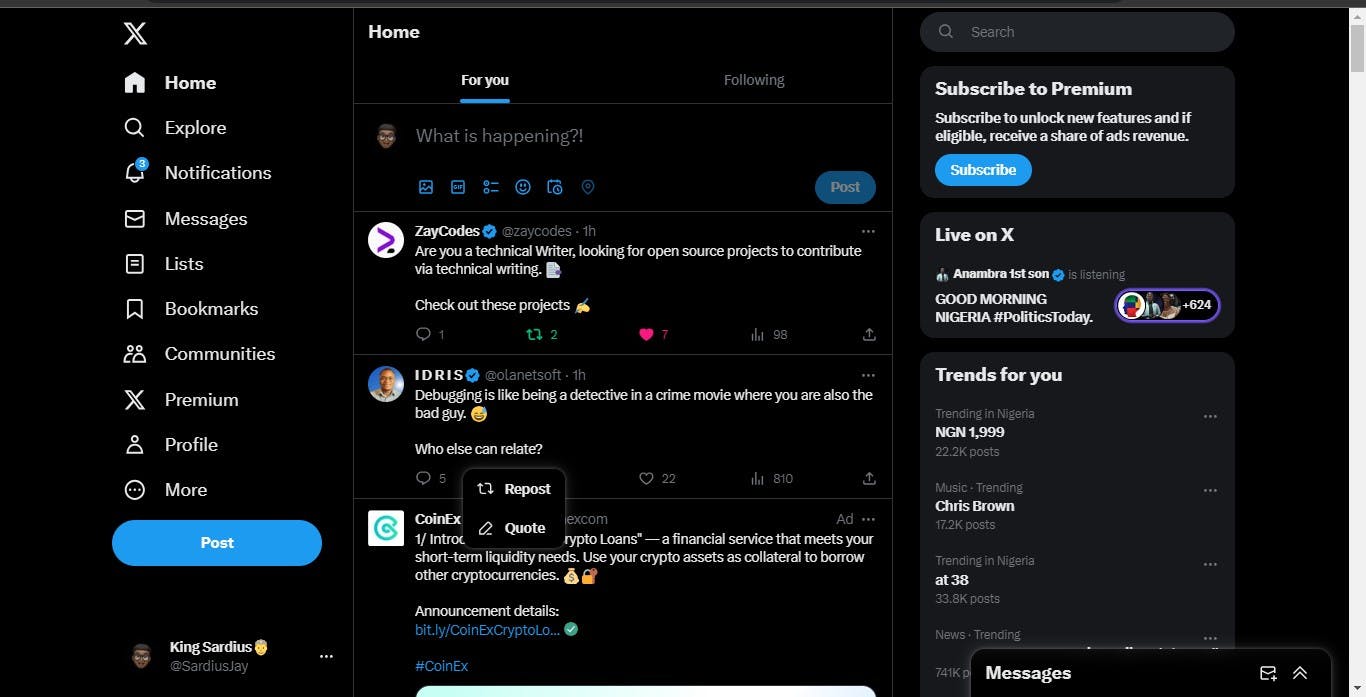
Notifications
This area is where you get notified about your likes and follows, or if someone has posted something or reposted your tweet.
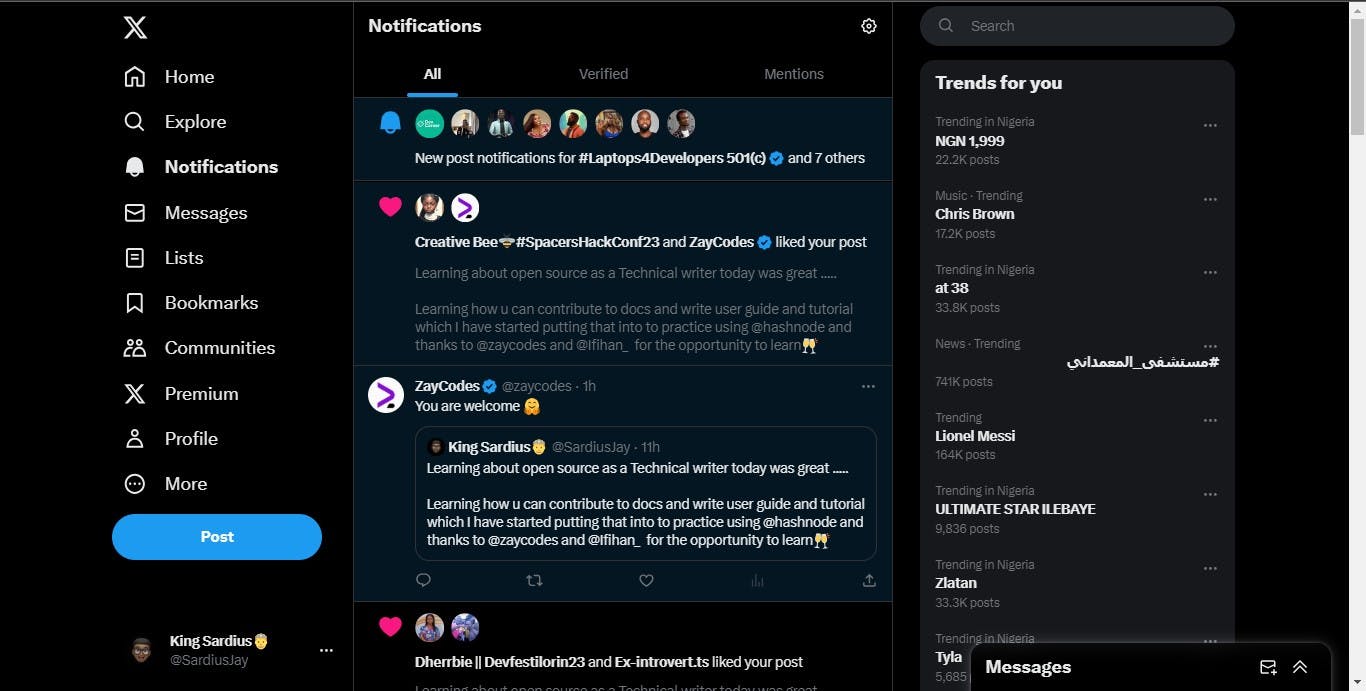
Tweeting Basics
I believe that everyone has reasons for coming to Twitter; some have to promote their personal brand, and some have to promote their business. Each and every user has their own purpose, and every purpose boils down to making a tweet before the purpose can be achieved. But then you must know how to compose that tweet and navigate it well to reach out to your audience. There are three steps to making you tweet, which are:
Step 1: Compose a Tweet
To compose a tweet, you create the post and compose your tweet
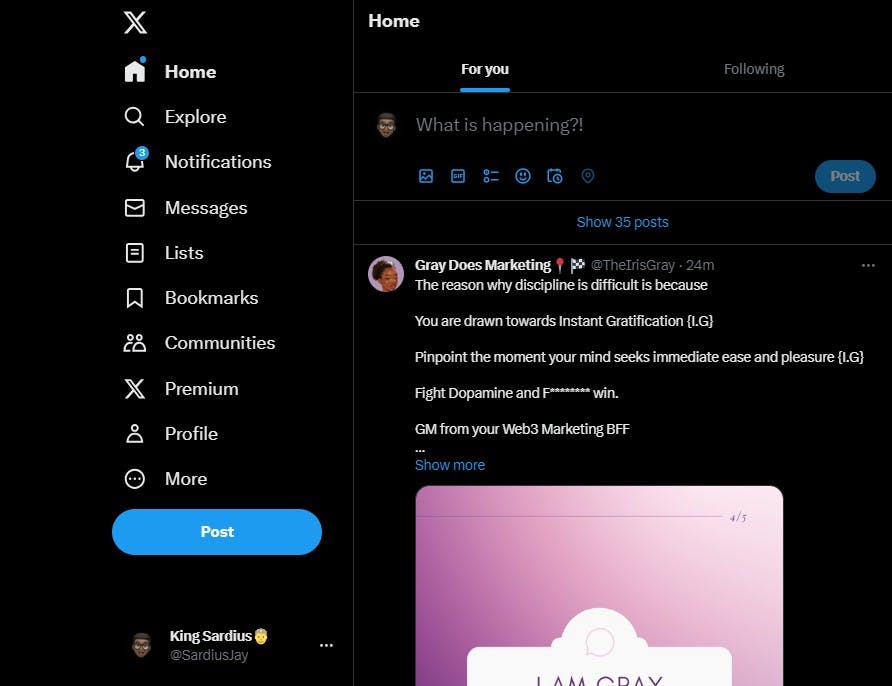
Step 2: Add Media
To add media to your post, there is an icon below where you want to post; click on it and upload your media, either an image or a video.
Step 3: Use Hashtags and Mentions
In making your content, you have a particular audience you want it to reach and then you have to mention and make use of hashtags like #frontend # technicalwriting @Zaycode
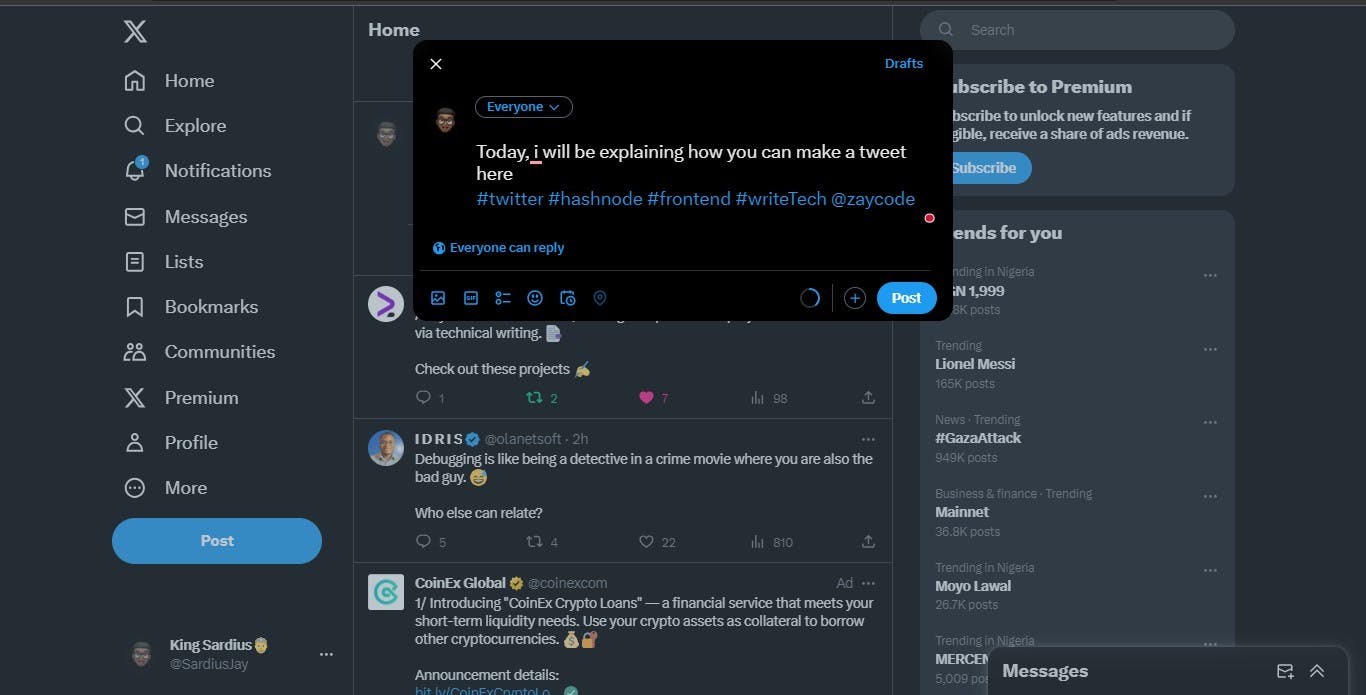
Connecting with Others
Follow Users:
On Twitter, you can search for anyone who is on Twitter and you can be able to follow them, and they can also follow you back, Maybe someone who inspires you or has been your role model through Twitter You can reach out to them, and you can also direct message them and engage on their post, comment on it, or repost it too
Direct Messages:
You may wonder how you can reach out to these people or other users after you have followed them, and then you can message them. Just click on the message button to have a private chat, and it will link you to do that, and then you can have a good conversation with them.
Conclusion
Understand that Twitter is a platform where you can connect with people globally with no restrictions and explore different features that will help you learn more about Twitter. Another aspect of Twitter is the connection and engagement with the community and members of the community, as well as the ability to join spaces, which will help you connect with other users on Twitter.
